用Python進行websocket接口測試
我們在做接口測試時,除了常見的http接口,還有一種比較多見,就是socket接口,今天講解下怎么用Python進行websocket接口測試。
現(xiàn)在大多數(shù)用的都是websocket,那我們就先來安裝一下websocket的安裝包。
pip install websocket-client

安裝完之后,我們就開始我們的websocket之旅了。
我們先來看個炒雞簡單的栗子:
import websocketws = websocket.WebSocket()ws.connect('ws://example.com/websocket', http_proxy_host='proxy_host_name', http_proxy_port=3128)
這個栗子就是創(chuàng)建一個websocket連接,這個模塊支持通過http代理訪問websocket。代理服務器允許使用connect方法連接到websocket端口。默認的squid設置是“只允許連接HTTPS端口”。
在websocket里,我們有常用的這幾個方法:
on_message方法:
def on_message(ws, message): print(message)
on_message是用來接受消息的,server發(fā)送的所有消息都可以用on_message這個方法來收取。
on_error方法:
def on_error(ws, error): print(error)
這個方法是用來處理錯誤異常的,如果一旦socket的程序出現(xiàn)了通信的問題,就可以被這個方法捕捉到。
on_open方法:
def on_open(ws): def run(*args): for i in range(30): # send the message, then wait # so thread doesn’t exit and socket # isn’t closed ws.send('Hello %d' % i) time.sleep(1) time.sleep(1) ws.close() print('Thread terminating...') Thread(target=run).start()
on_open方法是用來保持連接的,上面這樣的一個例子,就是保持連接的一個過程,每隔一段時間就會來做一件事,他會在30s內(nèi)一直發(fā)送hello。最后停止。
on_close方法:
def on_close(ws): print('### closed ###')
onclose主要就是關閉socket連接的。
如何創(chuàng)建一個websocket應用:
ws = websocket.WebSocketApp('wss://echo.websocket.org')
括號里面就是你要連接的socket的地址,在WebSocketApp這個實例化的方法里面還可以有其他參數(shù),這些參數(shù)就是我們剛剛介紹的這些方法。
ws = websocket.WebSocketApp('ws://echo.websocket.org/', on_message=on_message, on_error=on_error, on_close=on_close)
指定了這些參數(shù)之后就可以直接進行調(diào)用了,例如:
ws.on_open = on_open
這樣就是調(diào)用了on_open方法
如果我們想讓我們的socket保持長連接,一直連接著,就可以使用run_forever方法:
ws.run_forever()
完整代碼:
import websocketfrom threading import Threadimport timeimport sysdef on_message(ws, message): print(message)def on_error(ws, error): print(error)def on_close(ws): print('### closed ###')def on_open(ws): def run(*args): for i in range(3): # send the message, then wait # so thread doesn’t exit and socket # isn’t closed ws.send('Hello %d' % i) time.sleep(1) time.sleep(1) ws.close() print('Thread terminating...') Thread(target=run).start()if __name__ == '__main__': websocket.enableTrace(True) host = 'ws://echo.websocket.org/' ws = websocket.WebSocketApp(host,on_message=on_message,on_error=on_error,on_close=on_close) ws.on_open = on_open ws.run_forever()
如果想要通信一條短消息,并在完成后立即斷開連接,我們可以使用短連接:
from websocket import create_connectionws = create_connection('ws://echo.websocket.org/')print('Sending ’Hello, World’...')ws.send('Hello, World')print('Sent')print('Receiving...')result = ws.recv()print('Received ’%s’' % result)ws.close()
關于websocket的介紹就到這兒了。
以上就是用Python進行websocket接口測試的詳細內(nèi)容,更多關于python 接口測試的資料請關注好吧啦網(wǎng)其它相關文章!
相關文章:
1. ASP基礎入門第四篇(腳本變量、函數(shù)、過程和條件語句)2. HTML5實戰(zhàn)與剖析之觸摸事件(touchstart、touchmove和touchend)3. XML在語音合成中的應用4. JSP開發(fā)之hibernate之單向多對一關聯(lián)的實例5. jscript與vbscript 操作XML元素屬性的代碼6. 基于PHP做個圖片防盜鏈7. ASP將數(shù)字轉(zhuǎn)中文數(shù)字(大寫金額)的函數(shù)8. Jsp servlet驗證碼工具類分享9. jsp 實現(xiàn)的簡易mvc模式示例10. php使用正則驗證密碼字段的復雜強度原理詳細講解 原創(chuàng)
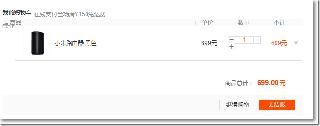
 網(wǎng)公網(wǎng)安備
網(wǎng)公網(wǎng)安備