Vue實現(xiàn)計數(shù)器案例
本文實例為大家分享了Vue實現(xiàn)計數(shù)器展示的具體代碼,供大家參考,具體內(nèi)容如下
效果:
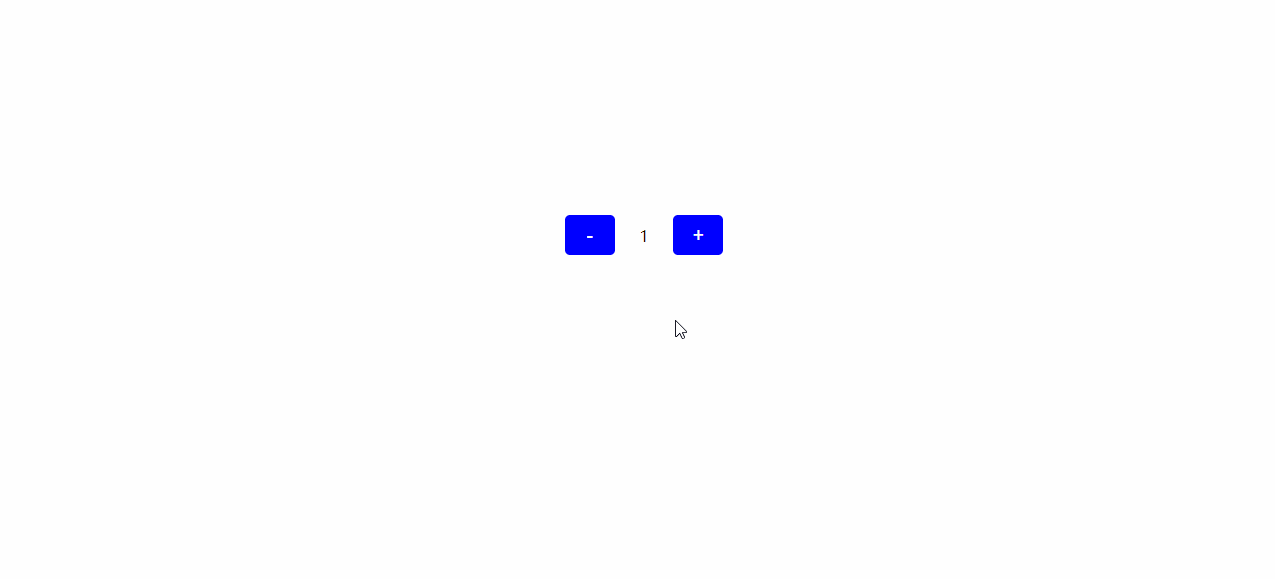
<!DOCTYPE html><html lang='en'><head> <meta charset='UTF-8'> <title>計數(shù)器</title> <script src='https://cdn.jsdelivr.net/npm/vue/dist/vue.js'></script> <style type='text/css'> #app{ text-align: center; margin: 0 auto; line-height: 500px; } #app input{ width: 50px; height: 40px; font-size: 20px; border-radius: 5px; outline: none; /* 自定義邊框 */ border: 1px solid transparent; background-color: blue; line-height: 30px; color: white; } #app span{ padding: 20px 20px; border: 1px; } </style></head><body> <div id='app'> <input type='button' value='-' @click='sub'/> <span>{{num}}</span> <input type='button' value='+' @click='add'/> </div> <script>var app = new Vue({ el: '#app', data: {num: 1 }, methods:{add: function(){ if(this.num<10){ this.num++; }else{ alert('達到最大啦!'); } },sub: function(){ if(this.num>0){this.num--; }else{alert('已經(jīng)沒有了!'); } } }}) </script></body></html> data中寫需要用到的數(shù)據(jù): num -methods中添加兩個方法:加(add)、減(sub) 使用v-text或者差值表達式將num設(shè)置給span標簽 使用v-on:(簡寫,@)將add、sub分別綁定給+、-按鈕 累加的邏輯:小于10累加,否則提示 遞減的邏輯:大于0遞漸,否則提示 方法中通過this關(guān)鍵字獲取data中的數(shù)據(jù)
以上就是本文的全部內(nèi)容,希望對大家的學習有所幫助,也希望大家多多支持好吧啦網(wǎng)。
相關(guān)文章:
1. python GUI庫圖形界面開發(fā)之PyQt5動態(tài)(可拖動控件大小)布局控件QSplitter詳細使用方法與實例2. CSS3實例分享之多重背景的實現(xiàn)(Multiple backgrounds)3. CSS清除浮動方法匯總4. 不要在HTML中濫用div5. 父div高度不能自適應(yīng)子div高度的解決方案6. js開發(fā)中的頁面、屏幕、瀏覽器的位置原理(高度寬度)說明講解(附圖)7. XML 非法字符(轉(zhuǎn)義字符)8. Python數(shù)據(jù)分析JupyterNotebook3魔法命令詳解及示例9. ASP動態(tài)include文件10. vue跳轉(zhuǎn)頁面常用的幾種方法匯總

 網(wǎng)公網(wǎng)安備
網(wǎng)公網(wǎng)安備