Win10更新出錯代碼0xc1900101
Win10更新出錯代碼0xc1900101怎么解決?win10系統經常性的進行更新,以解決一些已知的BUG問題,但是有的用戶在提示自動更新后,提示錯誤代碼0xc1900101,那要怎么解決這個問題呢?一起來看看具體的教程吧。
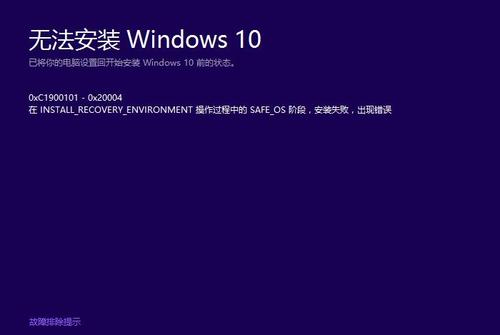
Win10更新出錯代碼0xc1900101怎么解決?
1、進行“干凈啟動”,排除第三方軟體的影響:
2、同時按【Windows 徽標鍵+R】,輸入 【msconfig】,按回車(Enter)
3、點擊 【服務】》【隱藏所有 Microsoft 服務】》【全部禁用】(若您啟用了指紋識別功能,請不要關閉相關服務)
4、啟動【任務管理器】,點擊 【啟動】 選項卡,將所有啟動項都禁用,然后重啟設備
5、重啟Windows Update服務:
6、啟動【開始】菜單,輸入【cmd】,右鍵點擊【命令提示符】,選擇以【管理員身份】運行
7、依次輸入下面命令(可小心復制貼上):
SC config wuauserv start= auto,按回車
SC config bits start= auto,按回車
SC config cryptsvc start= auto,按回車
SC config trustedinstaller start= auto ,按回車
SC config wuauserv type=share ,按回車
net stop wuauserv,按回車
net stop cryptSvc,按回車
net stop bits,按回車
net stop msiserver,按回車
ren C:WindowsSoftwareDistribution SoftwareDistribution.old,按回車
ren C:WindowsSystem32catroot2 catroot2.old,按回車
net start wuauserv,按回車
net start cryptSvc,按回車
net start bits,按回車
net start msiserver,按回車
netsh winsock reset,按回車
8、重啟機器,再看看效果
相關文章:
1. Win10的nvidia控制面板只有3d設置怎么辦?2. 小新Air 14 Plus售價4399元 搭載16G內存+Win11系統3. Win7系統可以玩原神游戲嗎?4. Win7軟件卸載失敗怎么辦?Win7軟件卸載失敗的解決方法5. 電腦沒有TPM怎么升級Win11?教你沒有TPM2.0照樣升級Win11!6. Win10如何關閉數據執行保護?win10關閉數據執行保護方法7. centos7怎么進去tmp目錄并清除垃圾?8. Win11系統更新22000.100后開始菜單搜索不能輸入文字怎么辦?9. askservice.exe是什么進程?askservice.exe有沒有病毒?10. Win11怎么退回Win10系統?Win11重裝Win10圖文教程

 網公網安備
網公網安備