解決redis與Python交互取出來的是bytes類型的問題
基本代碼
from redis import *if __name__ == ’__main__’: sr = StrictRedis(host=’localhost’, port=6379, db=0) result=sr.set(’name’,’python’) print(result) result1 = sr.get(’name’) print(result1)
運行結果:
True
b’python’
這里我們存進去的是字符串類型的數據,取出來卻是字節類型的,這是由于python3的與redis交互的驅動的問題,Python2取出來的就是字符串類型的。
為了得到字符串類型的數據,你可以每次取出來decode一下,但是太繁瑣了,可以這樣設置:
sr = StrictRedis(host=’localhost’, port=6379, db=0,decode_responses=True)
即在連接數據庫的時候加上decode_responses=True即可
補充知識:python讀并寫入redis 使用pipline管道
日常開發中,我們總是需要將一些文件寫入到緩存中。而讀文件較快的方式就是python了,另外python提供了非常好用的api幫助我們連接redis。本例中將會用rediscluster包來連接redis集群,并使用pipeline管道插入文件
# encoding: utf-8from rediscluster import StrictRedisClusterimport sysimport osimport datetime# redis_nodes = [{'host': '10.80.23.175', 'port': 7000},# {'host': '10.80.23.175', 'port': 7001},# {'host': '10.80.24.175', 'port': 7000},# {'host': '10.80.24.175', 'port': 7001},# {'host': '10.80.25.175', 'port': 7000},# {'host': '10.80.25.175', 'port': 7001}# ]def redis_cluster(): redis_nodes = [{'host': '10.80.23.175', 'port': 7000}, {'host': '10.80.23.175', 'port': 7001}, {'host': '10.80.24.175', 'port': 7000}, {'host': '10.80.24.175', 'port': 7001}, {'host': '10.80.25.175', 'port': 7000}, {'host': '10.80.25.175', 'port': 7001} ] try: redisconn = StrictRedisCluster(startup_nodes=redis_nodes, skip_full_coverage_check=True) return redisconn except Exception as e: print('Connect Error!') sys.exit(1)def to_redis(redis_conn1, file_name): # file_name = 'D:datalogshippo.log' pipe = redis_conn1.pipeline() # pos = [] index = 0 count = 0 with open(file_name, ’r’) as file_to_read: while True: lines = file_to_read.readline() lines = lines.replace('n', '') if not lines: break pass s = lines.split('t') value = s[1] key = s[0] result = pipe.lpush(key, value) # print(file_name + s) index = index + 1 if index > 5000: pipe.execute() index = 0 count = count + 1 print('execute insert! count is %d' % count) pass pass pipe.execute()def read_file(path): if os.path.isfile(path): print('start execute file %s' % path) to_redis(path) else: for root, dirs, files in os.walk(path): # print(’root_dir:’, root) # 當前目錄路徑 # print(’sub_dirs:’, dirs) # 當前路徑下所有子目錄 print(’files:’, files) # 當前路徑下所有非目錄子文件 for fileName in files: all_name = root + '/' + fileName print('start execute file %s' % all_name) to_redis(redis_conn, all_name)start_time = datetime.datetime.now()redis_conn = redis_cluster()file_paths = sys.argv[1]# 第一個參數是本文件 故去掉#file_paths.pop[0]#for file_name in file_paths:#print(file_paths)read_file(file_paths)end_time = datetime.datetime.now()print('use times is %d ' % (end_time - start_time).seconds)
在使用的時候需要將要插入的文件以參數形式傳入到命令中
例如,將 /data/a.log 插入到redis中
python RedisFIleToRedis.py /data/a.log
以上這篇解決redis與Python交互取出來的是bytes類型的問題就是小編分享給大家的全部內容了,希望能給大家一個參考,也希望大家多多支持好吧啦網。
相關文章:
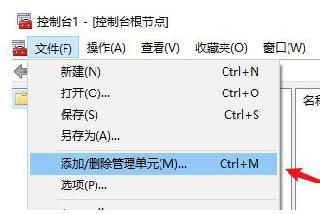
 網公網安備
網公網安備