Python configparser模塊操作代碼實例
1、生成配置文件
’’’ 生成配置文件’’’import configparserconfig = configparser.ConfigParser()# 初始化賦值config['DEFAULT'] = {’ServerAliveInterval’: ’45’, ’Compression’: ’yes’, ’CompressionLevel’: ’9’}# 追加config[’DEFAULT’][’ForwardX11’] = ’yes’config[’bitbucket.org’] = {}config[’bitbucket.org’][’User’] = ’hg’config[’topsecret.server.com’] = {}topsecret = config[’topsecret.server.com’]topsecret[’Host Port’] = ’50022’ # mutates the parsertopsecret[’ForwardX11’] = ’no’ # same herewith open(’example.ini’, ’w’) as configfile: config.write(configfile)
2、讀取配置文件
# 讀import configparserconfig = configparser.ConfigParser()config.sections()config.read(’example.ini’)# {’serveraliveinterval’: ’45’, ’compression’: ’yes’, ’compressionlevel’: ’9’, ’forwardx11’: ’yes’}print(config.defaults())# hgprint(config[’bitbucket.org’]['User'])# 50022print(config['topsecret.server.com']['host port'])
3、刪除
# 刪除(創(chuàng)建一個新文件,并刪除 bitbucket.org)import configparserconfig = configparser.ConfigParser()config.sections()config.read(’example.ini’)rec = config.remove_section('bitbucket.org') # 刪除該項config.write(open('example.cfg','w'))
生成新文件 example.cfg
DEFAULT]serveraliveinterval = 45compression = yescompressionlevel = 9forwardx11 = yestopsecret.server.com]host port = 50022forwardx11 = no
刪除,并覆蓋原文件
# 刪除(刪除 bitbucket.org)import configparserconfig = configparser.ConfigParser()config.sections()config.read(’example.ini’)rec = config.remove_section('bitbucket.org') # 刪除該項config.write(open('example.ini','w'))
4、修改
import configparserconfig = configparser.ConfigParser()config.read(’example.ini’) #讀文件config.add_section(’yuan’) #添加sectionconfig.remove_section(’bitbucket.org’) #刪除sectionconfig.remove_option(’topsecret.server.com’,'forwardx11') #刪除一個配置項config.set(’topsecret.server.com’,’k1’,’11111’)config.set(’yuan’,’k2’,’22222’)with open(’new2.ini’,’w’) as f: config.write(f)
生成新文件 new2.ini
[DEFAULT]serveraliveinterval = 45compression = yescompressionlevel = 9forwardx11 = yes[topsecret.server.com]host port = 50022k1 = 11111[yuan]k2 = 22222
以上就是本文的全部內(nèi)容,希望對大家的學(xué)習(xí)有所幫助,也希望大家多多支持好吧啦網(wǎng)。
相關(guān)文章:
1. IntelliJ IDEA設(shè)置默認瀏覽器的方法2. idea設(shè)置提示不區(qū)分大小寫的方法3. HTTP協(xié)議常用的請求頭和響應(yīng)頭響應(yīng)詳解說明(學(xué)習(xí))4. ASP.NET MVC通過勾選checkbox更改select的內(nèi)容5. IntelliJ IDEA創(chuàng)建web項目的方法6. docker容器調(diào)用yum報錯的解決辦法7. .NET SkiaSharp 生成二維碼驗證碼及指定區(qū)域截取方法實現(xiàn)8. CentOS郵件服務(wù)器搭建系列—— POP / IMAP 服務(wù)器的構(gòu)建( Dovecot )9. VMware中如何安裝Ubuntu10. 原生JS實現(xiàn)記憶翻牌游戲
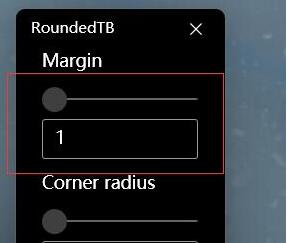
 網(wǎng)公網(wǎng)安備
網(wǎng)公網(wǎng)安備