Android自定義TextBanner實現自動滾動
本文實例為大家分享了Android自定義TextBanner實現自動滾動的具體代碼,供大家參考,具體內容如下
1、TextBanner
package com.example.myapplication.customview; import android.content.Context;import android.util.AttributeSet;import android.util.Log;import android.view.LayoutInflater;import android.view.View;import android.view.ViewGroup;import android.widget.TextView;import android.widget.ViewFlipper; import com.example.myapplication.R; import java.util.ArrayList;import java.util.List; public class TextBanner extends ViewGroup { private List<String> mData = new ArrayList<>(); private ViewFlipper viewFlipper; private int parentWidthSpec; public TextBanner(Context context) { super(context); } public TextBanner(Context context, AttributeSet attrs) { super(context, attrs); } public TextBanner(Context context, AttributeSet attrs, int defStyleAttr) { super(context, attrs, defStyleAttr); } @Override protected void onLayout(boolean changed, int l, int t, int r, int b) { int top = 0; int bottom = getChildAt(0).getMeasuredHeight(); int left = 0; for (int i = 0; i < getChildCount(); i++) { View view = getChildAt(i); left = (parentWidthSpec - view.getMeasuredWidth()) / 2; view.layout(left, top, left + view.getMeasuredWidth(), bottom); top += view.getMeasuredHeight(); bottom = top + view.getMeasuredHeight(); } Log.d('tzg', 'bottom: ' + bottom); Log.d('tzg', 'top: ' + top); } public void setData(List<String> data) { mData.clear(); if (data.isEmpty()) { return; } this.mData = data; setTextList(); } private void setTextList() { viewFlipper = (ViewFlipper) LayoutInflater.from(getContext()).inflate(R.layout.flow_layout_viewflip, this, false); for (String mDatum : mData) { TextView view = (TextView) LayoutInflater.from(getContext()).inflate(R.layout.flow_layout_textview, this, false); view.setText(mDatum); viewFlipper.addView(view); } viewFlipper.setInAnimation(getContext(), R.anim.come_in); viewFlipper.setOutAnimation(getContext(), R.anim.come_out); viewFlipper.setFlipInterval(2000); addView(viewFlipper); } @Override protected void onMeasure(int widthMeasureSpec, int heightMeasureSpec) { super.onMeasure(widthMeasureSpec, heightMeasureSpec); parentWidthSpec = MeasureSpec.getSize(widthMeasureSpec); int parentHeightSpec = MeasureSpec.getSize(heightMeasureSpec); int childWidth = MeasureSpec.makeMeasureSpec(parentWidthSpec, MeasureSpec.AT_MOST); int childHeight = MeasureSpec.makeMeasureSpec(parentHeightSpec, MeasureSpec.AT_MOST); int totalHeight = getChildAt(0).getMeasuredHeight(); for (int i = 0; i < getChildCount(); i++) { View view = getChildAt(i); measureChild(view, childWidth, childHeight); } Log.d('tzg', 'totalCount: ' + totalHeight); setMeasuredDimension(parentWidthSpec, totalHeight); } public void startAnimation() { // 1、設置幻燈片的形式滾動 // viewFlipper.startFlipping(); // 2、設置自動翻頁滾動 viewFlipper.setAutoStart(true); viewFlipper.isAutoStart(); }}
用到的資源
1、動畫資源
(1)、come_in.xml
<set xmlns:android='http://schemas.android.com/apk/res/android'> <translate android:duration='1000' android:fromYDelta='100%p' android:toYDelta='0'/> </set>
(2)、come_out.xml
<set xmlns:android='http://schemas.android.com/apk/res/android'> <translate android:duration='1000' android:fromYDelta='0' android:toYDelta='-100%p'/> </set>
2、布局資源
(1)、flow_layout_viewflip.xml
<?xml version='1.0' encoding='utf-8'?><ViewFlipper xmlns:android='http://schemas.android.com/apk/res/android' android:layout_width='wrap_content' android:layout_height='wrap_content' android:layout_gravity='center'></ViewFlipper>
(2)、flow_layout_textview.xml
<?xml version='1.0' encoding='utf-8'?><TextView xmlns:android='http://schemas.android.com/apk/res/android' android:layout_width='match_parent' android:layout_height='wrap_content' android:gravity='center' android:padding='5dp' android:text='demo' android:textColor='#FF00FF' />
3、在mainActivity中的使用
package com.example.myapplication; import androidx.appcompat.app.AppCompatActivity; import android.os.Bundle;import android.util.Log;import android.view.View;import android.widget.LinearLayout;import android.widget.Toast; import com.example.myapplication.customview.FlowLayout;import com.example.myapplication.customview.TextBanner; import java.util.ArrayList; public class MainActivity extends AppCompatActivity { @Override protected void onCreate(Bundle savedInstanceState) { super.onCreate(savedInstanceState); setContentView(R.layout.activity_main); ArrayList<String> arrayList = new ArrayList<>(); arrayList.add('111111111'); arrayList.add('222222222222444444444444'); arrayList.add('你好5'); arrayList.add('你好633'); arrayList.add('你好a7好a7'); arrayList.add('你好7889'); arrayList.add('你好2323423423 '); arrayList.add('你好sdfsfada你好sdfsfada '); arrayList.add('你好34345'); arrayList.add('pppppppp'); arrayList.add('你好'); arrayList.add('你好你好'); arrayList.add('電視'); arrayList.add('冰箱冰箱冰箱冰箱冰箱冰箱冰箱冰箱冰箱冰箱'); arrayList.add('woaoni'); arrayList.add('你好'); arrayList.add('你好'); TextBanner viewById = this.findViewById(R.id.text_banner); viewById.setData(arrayList); viewById.startAnimation(); }}
具體效果
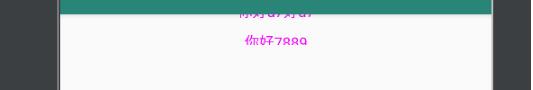
沒有自測哦 有bug自己解決
以上就是本文的全部內容,希望對大家的學習有所幫助,也希望大家多多支持好吧啦網。
相關文章:

 網公網安備
網公網安備