文章詳情頁
win7系統開機提示“checking file system on c”怎么辦?
瀏覽:71日期:2023-03-19 13:30:07
win7系統開機提示“checking file system on c”怎么辦?
1、按下“win+r”呼出運行,在框內輸入“regedit”按下回車鍵打開注冊表編輯器;
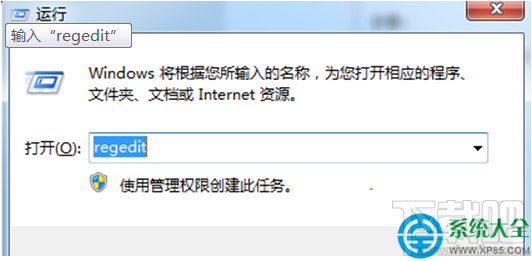
2、在注冊表中依次展開“HKEY_LOCAL_MACHINESystemCurrentControlSetControlSession Manager”;
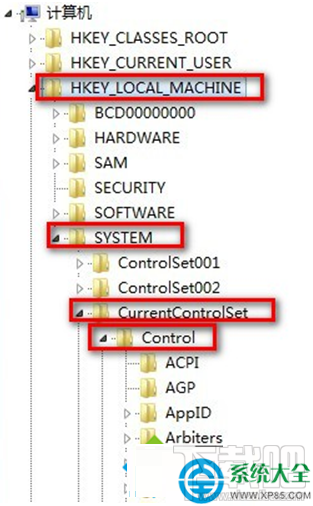
3、然后在窗口右側找到“BootExecute”并雙擊打開,然后將數值數據中的“autocheck autochk *”刪除,點擊確定,重啟計算機即可。
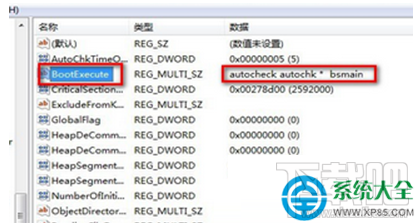
相關文章:
排行榜

 網公網安備
網公網安備